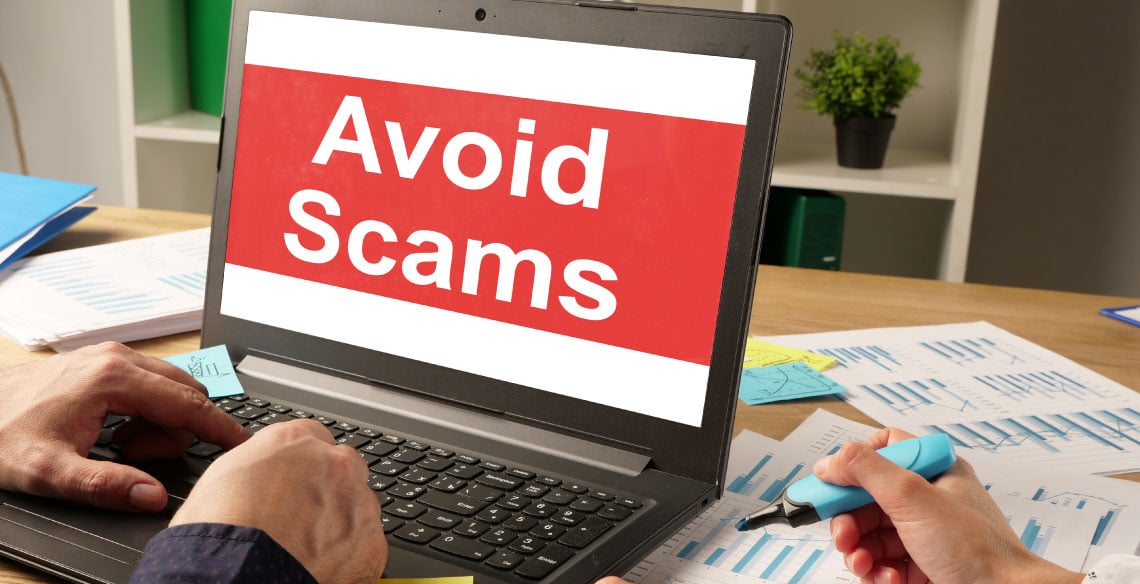With scams on the rise and countless scams out there – like check scams, job scams, loan scams and romance scams, here are some dos and don’ts to help you protect your accounts and information from scams and identity theft.
> DO: Protect your account information.
Beware of fraudsters. They may impersonate financial institutions or other companies and demand payment or ask for account info like security codes.
> DON’T: Share your account details, security codes, debit card or PIN with others.
Big red flag: When someone you don’t have a trusted relationship with asks for your Social Security number, banking account information, online credentials, or debit card PIN, be suspicious.
FYI: Arizona Financial will never ask for your PIN. And if you call us, we may ask for your account details but not your PIN or any security codes sent to your phone.
FREE ID Protect™ services available. Arizona Financial members with select checking accounts have access to FREE identity protection services, including credit monitoring, fraud reimbursement and comprehensive identity theft resources. Learn more.
> DO: Use mobile banking.
When accessing mobile banking, make sure you are on a secure Wi-Fi network.
> DON’T: Use public Wi-Fi to access the Arizona Financial mobile banking or CardPower app.
When to turn off Wi-Fi: Managing your banking with your phone is quick and easy. But don’t make it easy for thieves to steal your account info or passwords by accessing the app with public Wi-Fi. Instead, disable your Wi-Fi connection and use cellular to sign into your account. Once you’ve finished your banking tasks, you can log back into the public Wi-Fi.
> DO: Monitor your account using Arizona Financial’s mobile app.
Regularly check your account transactions on the mobile app and set up alert notifications for things like low balance, withdrawals and deposits – to help you detect any suspicious transactions.
> DON’T: Wait to report anything unusual.
Keep your eye on your money: Download our free CardPower app to monitor your Arizona Financial credit and debit card transactions, set spending limits, set alerts and turn your debit card on and off for safety.
> DO: Be on the lookout for scams.
Be aware of common scams – fake check scams, instant cash scams, loan scams, job scams, romance scams – and protect yourself.
> DON’T: Assume it can’t happen to you.
Identity Theft: 47% of Americans experienced financial identity theft in 2020.
Teen targets: Fake-check and employment scams are most common among teens and young adults.
$28 million: The amount Americans lost due to fake-check scams in 2019.
> DO: Set up automatic deposit for your paychecks with a trusted employer.
Not-so-easy money: When scammers use your account info to make a deposit and then ask you to transfer a portion of it back or make a purchase from them using some of the money, they’ll promise you can keep what’s left as profit … except that’s not what happens. By the time you realize the deposit was fake, you’ve paid out your own money to the fraudsters.
> DON’T: Accept a job if you’re asked for an upfront payment or to provide account access.
Too good to be true: Offers received online or through social media promising “free” money for little or no work, as long as you provide account, debit card or credit card info are rarely legit.
> DO: Transfer money digitally, safely and securely.
One simple rule: Know before you Venmo. Payment transfer services like Venmo, Zelle and Cash App make it easy to transfer money, but watch out for cash app scams, especially when buying goods like concert tickets from someone you don't know. Only transfer money with a digital pay app to friends and family (people you know) because fraud protection is limited.
Don’t pay in advance: If a social media ad or company asks you to pay via Venmo or Cash App for items like concert tickets or a deposit on merchandise, pause before sending. Once the money is sent, it’s gone – and you may never get what you paid for.
> DON’T: Transfer money to people or online businesses you don’t know and trust.
Do your research: For companies you’ve never done business with, do some research like checking the Better Business Bureau website, before you transfer money. If they are a scam, others may have reported them. And 5-star reviews don’t always mean a business is legitimate.
> DO: Protect your heart – and your money.
No cash for Cupid: Scammers frequently aim for your heart to gain access to your money. So-called romance scams had the most victims in 2020 and caused financial losses of more than $200 million.
> DON’T: Fall for a romance scam.
Sure signs it’s not love: If you only “know” the person online and he or she professes to be in love quickly and then follows up needing money for travel or some type of emergency, slow it down. Never transfer money, buy gift cards or wire money to an online love interest you’ve never met. If it’s true love, they’ll understand.
For more information on how to recognize scams and reporting scams, visit the Federal Trade Commission website.
Say something ASAP. If you think you’ve been targeted by or fallen victim to a scam, Arizona Financial members can contact us at 602-683-1000 and speak with our fraud prevention team. Every second counts, so contact us right away.