It's simple to Make a Payment at
Arizona Financial

Easily make a payment online with just a few pieces of information! Have your account number and email ready!
Conveniently access your loan information and make payments by logging in to your online account or the mobile app.
Drop off your payment at one of our branch locations with drive-thru service (all branches except Avondale, Chandler, Colonnade, and Surprise).
Make a payment 24/7 by making a transfer to your loan from an existing deposit account using our automated TouchTone24 phone system by calling 602-683-1234.
Write a check with your account and loan number referenced and include a loan coupon if applicable. Mail it to:
Arizona Financial
P.O. Box 60070
Phoenix, AZ 85082-0070
You can access your Arizona Financial account at more than 5,000 credit union locations nationwide through the CO-OP Shared Branch network. Make your loan payment at the branch that is most convenient to you!
Payments on the Mobile App
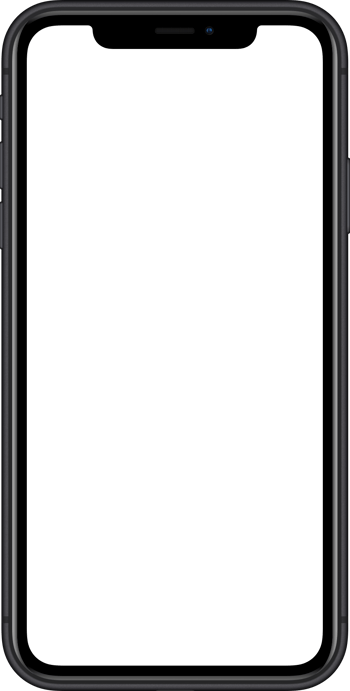
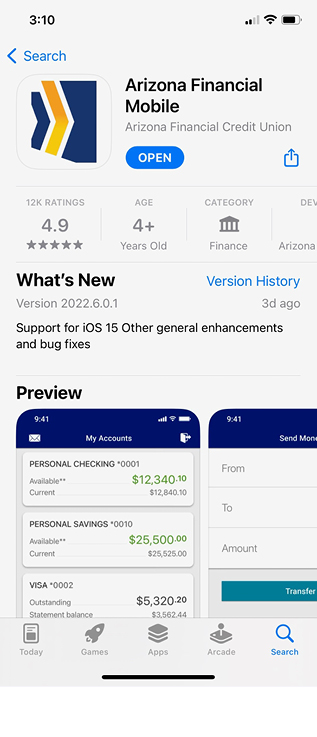
-

Download The App
Download our Mobile Banking app by visiting your app store! Use the app store links below to get started.
-
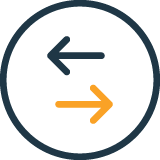
Make a Transfer
Create a scheduled transfer or make a one-time payment to your loan through online banking or the mobile banking app.
-

Enjoy Your Free Time
Now that your loan payment has been scheduled, you can rest easy knowing you can cross one more thing off your list!
Frequently Asked Questions
How do I log in to mobile banking for the first time?
Initial Username and Password/Registration Code
Temporary Username:
- Your temporary username is your member number. This number can be found at the top left corner of the Membership Application, which is included within your new account documents. If you opened your account online, you also received a welcome email that includes the account number. Your member number can be identified by excluding the first two zeros of the account number in the email.
- If your banker instructed you to use our Business Banking platform, your temporary username was emailed to you.
Temporary Password/Registration Code:
- Your temporary password/registration code was provided by the banker who opened the account. If you opened your account online, this information was sent to you by email.
- If your banker instructed you to use our Business Banking platform, your temporary username was emailed to you.
Additional Information:
- We're here to help! Contact us and we'll be happy to help if you're unable to locate your temporary username or password/registration code.
How do I locate my account number in mobile banking?
This printed tutorial will demonstrate how to locate your account number within Mobile Banking.
- The ACH and MICR numbers displayed can be used to order checks or establish direct deposit or electronic withdrawals. (A MICR number is the account number included at the bottom of your checks).
- Arizona Financial's routing number is 322172797.
- To obtain a direct deposit form with a voided check, please log in to online banking from a desktop or laptop device and complete the steps below. If your banker instructed you to use our Business Banking options, please contact us at (602) 683-1000 for assistance obtaining a form.
- Once you're logged in, click on the Additional Services tab in the blue bar at the top of the page and select "Direct Deposit Form." Please use the drop-down options available on the image of the check to indicate if you'd like the check to display information for your checking or savings account.
What is your routing/ABA number?
Arizona Financial’s routing number is 322172797.
If you’re establishing an electronic deposit or withdrawal, you’ll also need your account number, which can be found within online baking or mobile banking.