
Manage your cards with new Card Controls
Now you can turn your Arizona Financial debit & credit cards on/off, set alerts and more – conveniently from online and mobile banking.
The CardPower app is no longer available.
At this time, Card Controls is not available in business online banking.
Explore the Card Control features
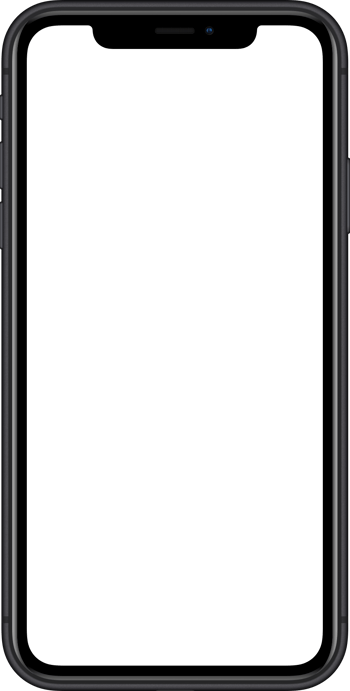
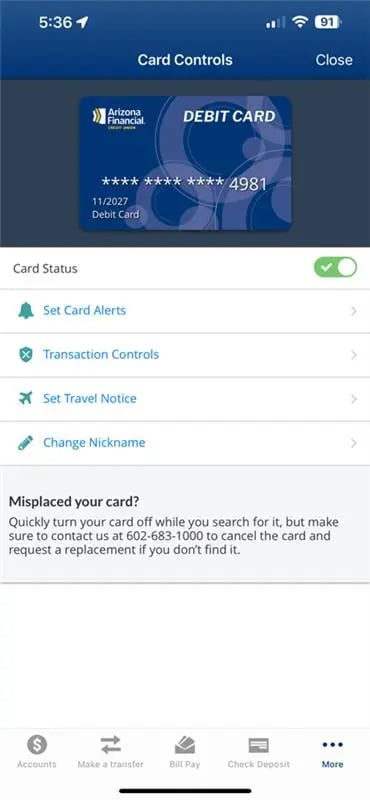
-
Turn Cards Off and On
Lost or misplaced your card? Not a problem. Protect your money with the Card Status on/off switch. Block or unblock your cards with a single touch, until you can contact us for a new card.
-
Allow or Block Transactions by Merchant Category
Keep your shopping addiction at bay by disabling specific merchant categories, including grocers, retail stores, gas stations, entertainment, travel, restaurants, personal care, household and more!
-
Set Travel Notices
Quickly create and handle travel alerts for both local and international trips.
-
Set Transaction Spending Limits
Deter yourself from spending too much, or limit the amount fraudsters can get access to if your card is lost or stolen, by setting spend limits. Use the threshold feature to limit transaction amounts and keep yourself within budget and on track.
Get set up in just a few steps

-
Log In
Log in to online banking or the mobile app.
-
Click on the Card Controls tab
If using the mobile app, click on the More option and select Card Controls.
-
Set up Card Alerts
Email, text and push notifications will notify you of approved and declined transactions.
-
Turn cards on/off with the Card Status button
-
Manage Card Controls
Set up preferences that will control transactions based on amounts or merchant types.
-
Travel Alerts
Need to notify us of your upcoming travel? Easily set up a Travel Notice for your U.S. and international travel plans.